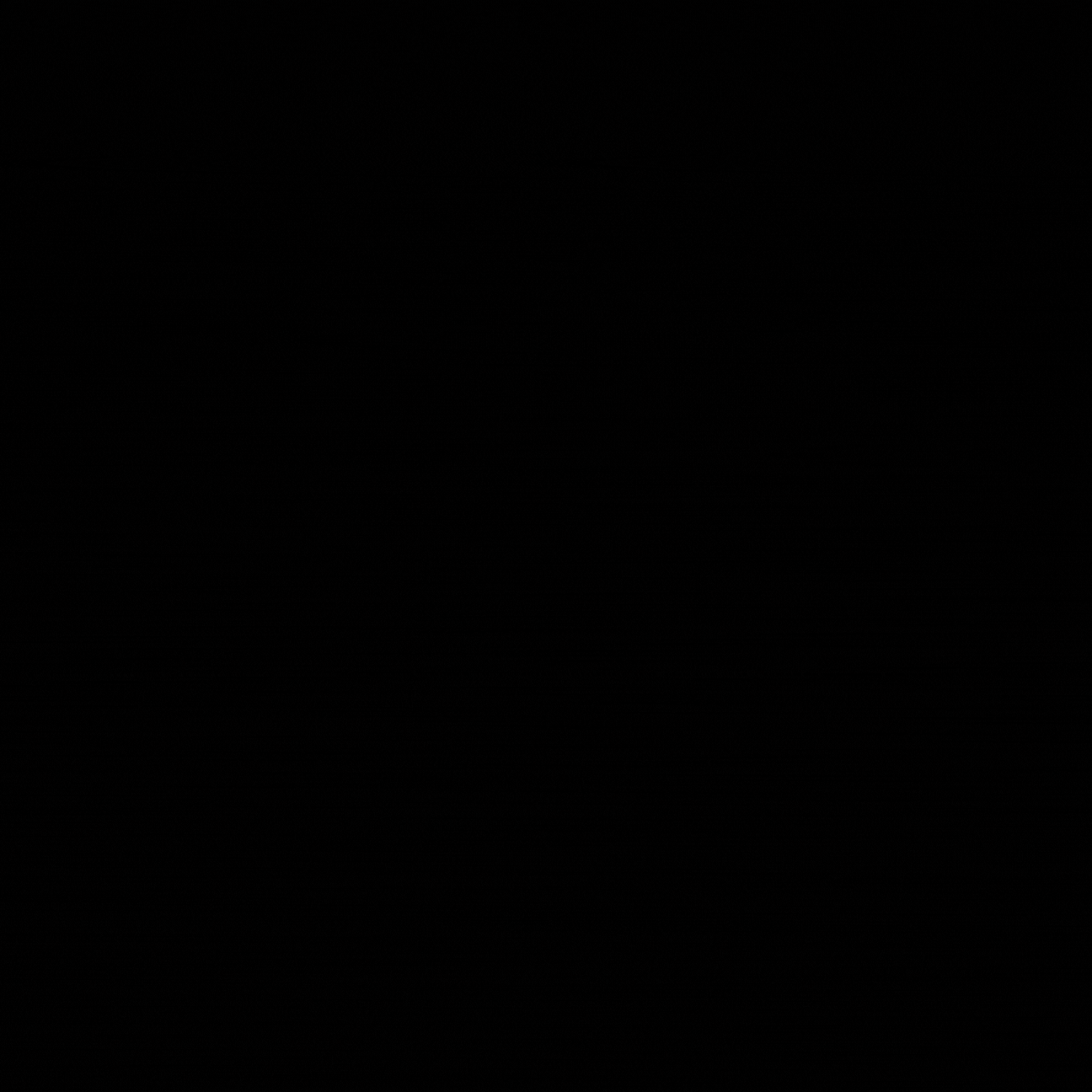SONIC WAVE PLAYER
CONTROLLING SOUND PARAMETERS VISUALLY.
UI Design · Visual Identity
SUMMARY
Sonic Wave Player is a UI Design concept for a music player app that allows users to control sound parameters while streaming music online.
The goal was to create a fun and interactive platform that anyone including music enthusiasts can use the app to create a personalised listening experience in their environment.
THE DESIGNS
The design process of Sonic Wave Player was guided by human-centred design principles to design a music player app that expresses a nostalgic feel to the overall user experience.
The challenge was the time constraints as this was a design sprint project so only 4 pages of the app were created to showcase the features based on the human-centred design concepts.
Sonic Player Page
This page is where users can control the playback of their music.
Simple navigation buttons to access the other main pages: EQ MIXER, MASTER FX and DJ MIXER.
Users can easily select or toggle through the saved pan presets.
The 3D Wave Forms change with the pan sliders on each side of the screen.
Equaliser Mixer Page
This page allows users to adjust sound parameters with easy-to-use sliders.
Buttons and sliders that allow users to adjust the 3 band filters of the equaliser: HIGH, MID and LOW PASS FILTERS.
The 3D Wave Forms show EQ changes made by the user in real time.
The Rotary Knob and the Quick EQ button allows users to quickly switch between different EQ settings.
Master FX Page
This page allows users to add audio effects to their music.
With a range of audio effects to choose from, such as FILTER, DELAY, REVERB AND ECHO, users can select the options individually or use together.
The sliders are inspired by Vintage Instruments that can be changed manually or with the Rotary Knob.
The Rotary Knob and the Preset button allow users to quickly switch between different Master effects settings.
Wave Preset Page
This page allows users to select and customise their 3D audio wave forms.
Buttons and sliders that allow users to adjust the FORMAT, SHAPE and LAYER of the wave forms.
Each Color of the 3D Wave Forms changes depending on the options selected.
Users can easily select or toggle through the saved wave presets.
The Final Designs
The final designs were iterated in both Light and Dark Mode to make Sonic Wave Player more accessible to all user types.
Despite the time constraints and designing only 4 pages of the app, I was happy with the end result as the main features reflected the expectations of the goals, which were:
Advanced control options to sound design in real-time.
A fun, visual and interactive platform.
The nostalgic feel of the app is inspired by vintage analogue instruments.
Conclusion
The Sonic Wave Player UI design project was a valuable experience in working within tight deadlines while creating an intuitive interface.
Moving forward, I’d like to revisit this project and improve it by conducting user testing to refine the design and ensure it effectively meets user needs.
Thank you for exploring my UI Design Journey of Sonic Wave Player.
More Projects
·
More Projects ·
designs.by.asif
designs.by.asif
designs.by.asif
designs.by.asif